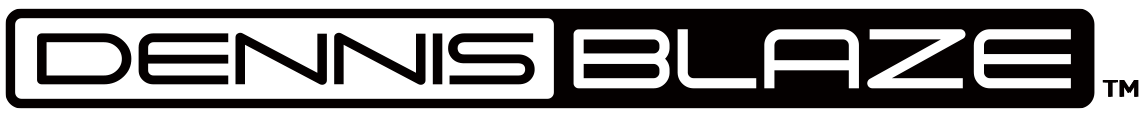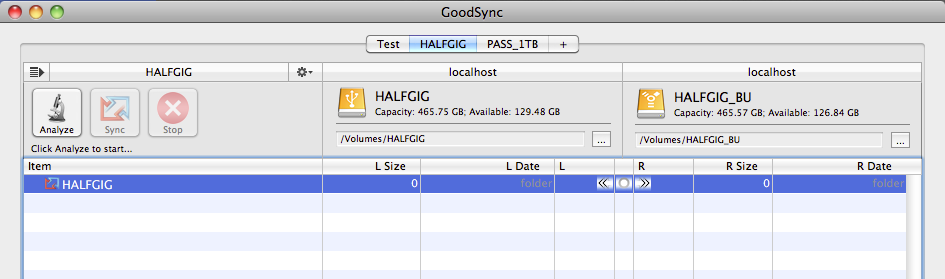Let’s face it… eventually, your HD will take a dive. It’s a known fact like death and taxes. The best way to avoid this is to be ready when it does happen. I’ve spent months trying to find the best app to mirror my hard drive. And I finally found one that did the trick….
Let’s face it… eventually, your HD will take a dive. It’s a known fact like death and taxes. The best way to avoid this is to be ready when it does happen. I’ve spent months trying to find the best app to mirror my hard drive. And I finally found one that did the trick. It’s GoodSync.
Why I dig GoodSync
- You can specify what drive is the source drive. So let’s say you added cue points on a track on the source drive, or you EQ’d a track on your source drive, it will copy all the modified files and override your backup drive.
- Another example is let’s say you added tags to your existing tracks on the source files, GoodSync will create an exact duplicate of those files without you changing the actual filename.
- This mirror process is dope to me because let’s say I had 10 pitbull “culo” tracks. But 3 of them on my source drive is at 96kbps. If I delete the 3 from my source drive (which leaves me 7 pitbull tracks), it will mirror the exact same file on the backup drive and will only show 7 files. Some backup apps won’t do this. They will retain the 3 tracks on the backup drive while your source drive would only reflect 7.
Pretty good investment for the time and work you put into organizing your tracks if you ask me.
My Procedure
- Specify what drive is source and backup.
- Analyze both drives.
- Specify that the copy will be from left to right (assuming that your source is on the left and the backup is on the right).
- Sync.